Syllabus Tips Simulations Calculators Videos Worksheets Lessons
Learn by doing
The best way to learn is to experiment with actual equipment. Our virtual equipment simulations allow you to safely operate a wide range of hydraulic components and systems.
Watch the videos, read or listen to the course text for each module, then experiment with each application. Read our top tips for getting the most from eLearning .
Operate or run tests within the training simulations until you understand what is happening. Then click the forward arrow in the top bar to step to the next level. Operating the virtual equipment makes you think about what you are doing and will, therefore, help you understand and remember much more effectively.
Take care using this website correctly
Hydraulic design can be specific to particular industries or machines. Make sure the comments made within this website apply to the equipment you are using.
The simulations and calculations within this site use Javascript, which is known to have some floating point and long number errors. They are generally minor but mean that our applications must only be used for training and awareness. Never use our calculators for sizing for new designs without a reliable back up calculation.
Skill level key explained
Level 1 is for new students or general interest e.g. people who don't know what hydraulics is or does. It will provide examples of fluid power and introduce you to some basic components that make a circuit work.
Level 2 is for people who purchase hydraulic equipment and need to know a bit more about the different products and how they work.
Level 3 is for pipe fitters and operators who will need to work safely and to read operating instructions, instrument gauges and potentially circuit drawings to identify components, equipment, or fitting types etc. (CETOP Level 1)
Level 4 is for people who perform basic maintentance hydraulic equipment and are able to make routine adjustments. Or manage employees where it's helpful to know more about the products, capabilities and systems they work in. (CETOP Level 2)
Level 5 is for maintenance technicians who need detailed product knowledge to identify issues and resolve problems quickly and effectively. (CETOP Level 3)
Level 6 is for engineers who design or update hydraulic equipment. This will include strategies for different types of system along with tips and trips for using equipment.
Training sequence control
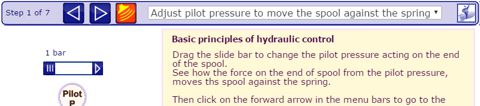
Use the FWD and BACK arrows to step through the training course sequence.
Or select the section you want from the drop-down list.
Click the sound button to switch the narration on or off. No button means no sound.
Click and drag the slide bar to change the setting within the program. You can also edit the value in the text box, if there is one.
There are sometimes two versions of each program available. The one in the main site pages and a second, available through the level icon or heading text. The second version expands to fill the size of your browser and has no menus or headings in the page. This may be preferable for mobile devices.
CETOP competency guidelines
We are working towards the CETOP skill level classifications as detailed in their education booklet.
For example: A RELIEF VALVE
At Level 1- the candidate needs to know what a relief valve is, what it does, and why. (Basic Function.)
At Level 2 - the candidate needs to know in addition to the above, how the relief works. (Function and Operation.)
At Level 3 - the candidate also needs to know the different applications that a relief valve can be used for (unloading, proportional control) and what can go wrong. (Function, Operation, Application and Technical Specification.)
Satisfying their qualification requirement is reliant on achieving good knowledge-based and practical skills-based results. If you have some hands on hydraulic experience then all these requirements can be achieved though our website but you will need to take the exams at an approved CETOP training provider.
Section titles explained
The website content has been written to allow the different groups of users to quickly find the information that is relevant to them. This will also guide people through what they need to know and allow more experienced hydraulic engineers to refresh their knowledge with things they may have forgotten.
What hydraulic (partX) are used for
Aimed at beginners who want an appreciation of what the technology does or the range of terminology and uses for each component.
How hydraulic (partX) work
A description of how the component work. Understanding how something works can be necessary to help people purchase, specify or repair the correct components.
Different types of hydraulic (partX)
Often the same component is available in lots of different versions. This section will equip people with the knowledge required to make sure they identify the correct version they require.
Tips for operating and maintaining
Many hydraulic components have particular issues or requirements that need to be understood or cause common failures. Handy to know before purchase, operation or maintenance.
Typical operating characteristic
Here we cover the detail information you need to know if you are maintaining, testing or specifying hydraulic components.
How to specify
A review of the areas you should consider when selecting the correct components. Please be aware that understanding the loads and requirements of each system are key to specifying the components and we cannot cover every application in the training.
Design Tips, techniques and potential issues
We cover some of the more advanced issues you might need to consider during the design stage but are probably too late if the system has been made or is working properly.
How to post your results
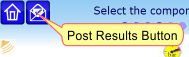
Make sure you enter your username before starting the course then clicking this email button to will send the results to your LRS endpoint only, we do not receive a copy.
You will need a Learning Record Store (LRS) to see your results and we explain more about the results classification here.
Key to show the nature of the content
Each icon shows you the type of content the following information relates to:-
 Information relates to mobile hydraulics only.
Information relates to mobile hydraulics only.
 Information relates to industrial hydraulics only.
Information relates to industrial hydraulics only.
 Access to free detailed information.
Access to free detailed information.
 Access to members only detailed information.
Access to members only detailed information.
 Access to free video instruction.
Access to free video instruction.
 Access to members only video instruction.
Access to members only video instruction.
 Access to free simulation experiments.
Access to free simulation experiments.
 Access to members only simulation experiments.
Access to members only simulation experiments.